Creating a New Payer Connection Request Form
Use this task to create a new payer connection request form. New forms are only created for a unique combination of Payer ID and Transaction Type.
- Do one of the following:
- Select New Payer Connection on the EDI Payers List. The New Payer Connection Request Form screen appears.
- Select New Payer Connection from the New Payer Connection tab. The New Payer Connection Request Form screen appears.
- Enter data for all the mandatory fields and as appropriate for optional fields.
- Select one of the following:
Action Description Clear All Remove all data from all fields. Create and Email The system checks if the request already exists for the selected Payer ID and Transaction Type. If present, then the new request form will not be created. If not, then creation of new request form is successful and the completed form is forwarded to the Payer Intel Team. note: If the Payer ID already exists on the EDI Payer List, upon clicking Create and Email, a message like the following displays.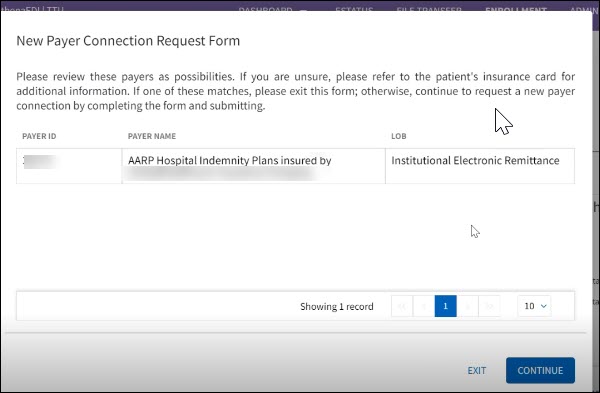 Selecting Continue lets you go ahead with creating the request. Selecting Exit returns you to the New Payer Connection screen without creating the request.
Selecting Continue lets you go ahead with creating the request. Selecting Exit returns you to the New Payer Connection screen without creating the request.Cancel Exit and return to the previous screen.