About Claim Attachments
Claim Attachments is an add-on module for solicited and unsolicited claim attachments that can be uploaded manually or through batch processing and viewed.
Claim Attachments is an add-on module designed to help improve claim adjudication, reduce paper claim processing, and increase claim processing accuracy by allowing solicited and unsolicited claims to be uploaded, as well as the ability to re-submit a claim attachment that has been rejected. Solicited claim attachments are supporting documents requested by the payer after the claim is submitted. Unsolicited claim attachments are supporting documents submitted with the claim. Documents are uploaded via batch processing or manually. This functionality supports unsolicited claim attachments that can be uploaded to over 200+ payers not including wc/gov. Refer to the EDI Payer List available from the user drop-down.
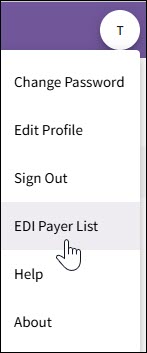
Claims can have up to ten attachments which can be a combination of manual and batch upload. When the batch process runs and uploads an attachment it will check to see if it is the last attachment needed for the claim and if so will send the 275 request. If all the attachments are uploaded manually the system will check that no attachments were uploaded by the batch process and will not send the request. However, the system will perform a "sweep" every several hours to check for claims having all their attachments in a status of uploaded or sent and send the request.
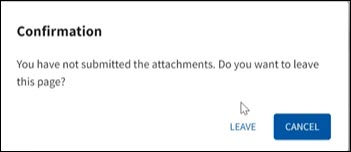 appears if a user attempts to leave this page or sign out before submitting the attachments either in Claim Attachments - Upload Attachments tab or any of the other Upload Attachments tabs.
appears if a user attempts to leave this page or sign out before submitting the attachments either in Claim Attachments - Upload Attachments tab or any of the other Upload Attachments tabs.Claim attachments statuses and messages can be viewed in the Claim History, and you are able to filter claims by attachment status in claim reports using the Advanced Filter option.
Claim Attachments also supports the ability to view and delete unmatched documents that are sent during batch processing. The Unmatched Documents tab displays a list, based on filter options, of unmatched documents along with the reason for the mismatch. Selecting the document(s) then Remove Files deletes them from the list and folder.